YouTube video and Blogger image uploading and formatting specifications.
[Note: These instructions are written for the classic Blogger post editor, composing in the Edit Html tab.]
Instructions for posting wide screen YouTube videos.
To embed wide screen videos, go to the video's url on YouTube. To the right of the Embed code, click on the Customize button. In the menu that expands below the Embed code, select 640x385. Copy the Embed code and paste it into your post.
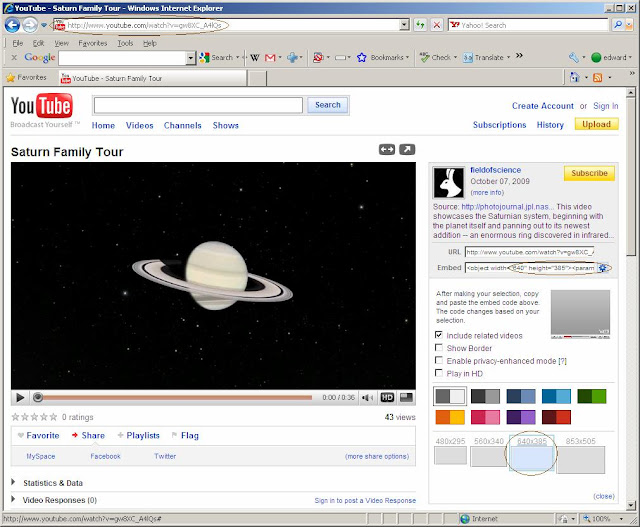
Instructions for uploading images to be 640 pixels wide.
[Note: These instructions work for images that are wider than they are tall.]
In the image uploader, Choose a layout: "None", Image size: "Medium"
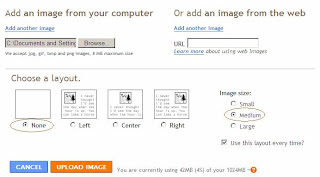
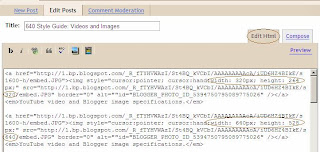
To upsize images, double the width and height specifications of the image (width: 640px; height: XXXpx;) and change s320 to s640 in the image url.
Advanced Image Editing:
[Note: These instructions are written for the classic Blogger post editor, composing in the Edit Html tab.]
Instructions for posting wide screen YouTube videos.
To embed wide screen videos, go to the video's url on YouTube. To the right of the Embed code, click on the Customize button. In the menu that expands below the Embed code, select 640x385. Copy the Embed code and paste it into your post.
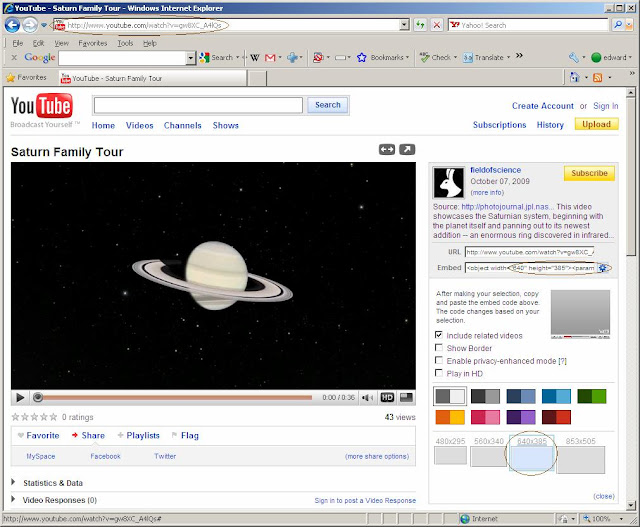
Instructions for uploading images to be 640 pixels wide.
[Note: These instructions work for images that are wider than they are tall.]
In the image uploader, Choose a layout: "None", Image size: "Medium"
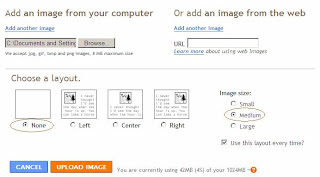
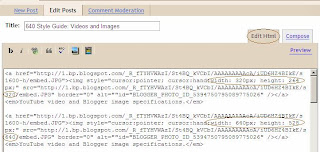
To upsize images, double the width and height specifications of the image (width: 640px; height: XXXpx;) and change s320 to s640 in the image url.
Advanced Image Editing:
- To place two "Medium" images side-by-side, delete the return break between them.
- Blogger's picture uploader defaults to three sizes - Small (200), Medium (320), and Large (400), but there are many more possible sizes: 32, 48, 64, 72, 94, 104, 110, 128, 144, 150, 160, 200, 220, 288, 320, 400, 512, 576, 640, 720, 800, 912, 1024 ,1152, 1280, 1440, 1600.
- By uploading your images at Medium size (320), you can simply double the height and width specifications Blogger assigns your image to fit the 640 specifications.
The "s320" in the image url (https://blogger.googleusercontent.com/img/b/R29vZ2xl/AVvXsEgVpvINbYGzkDtLrVaGcJkgRkV9QN6a4B28wVKavJcrRRwxBnMNiVklFWvR3iWzCv6lojlPIALitP2REAlhtCfx2t0VaV6KSmQ6EU60APG6Qb0Ij2a-Nm1BaDD8qVAt98GgKA_JcaeMjNrm/s320/x2.JPG) applies to the height or width of the image depending on which is the greater of the two. This means if the image you are uploading is taller than it is wide, the above steps will not result in an image 640 pixels wide, but rather an image 640 pixels tall.
Comments
Post a Comment